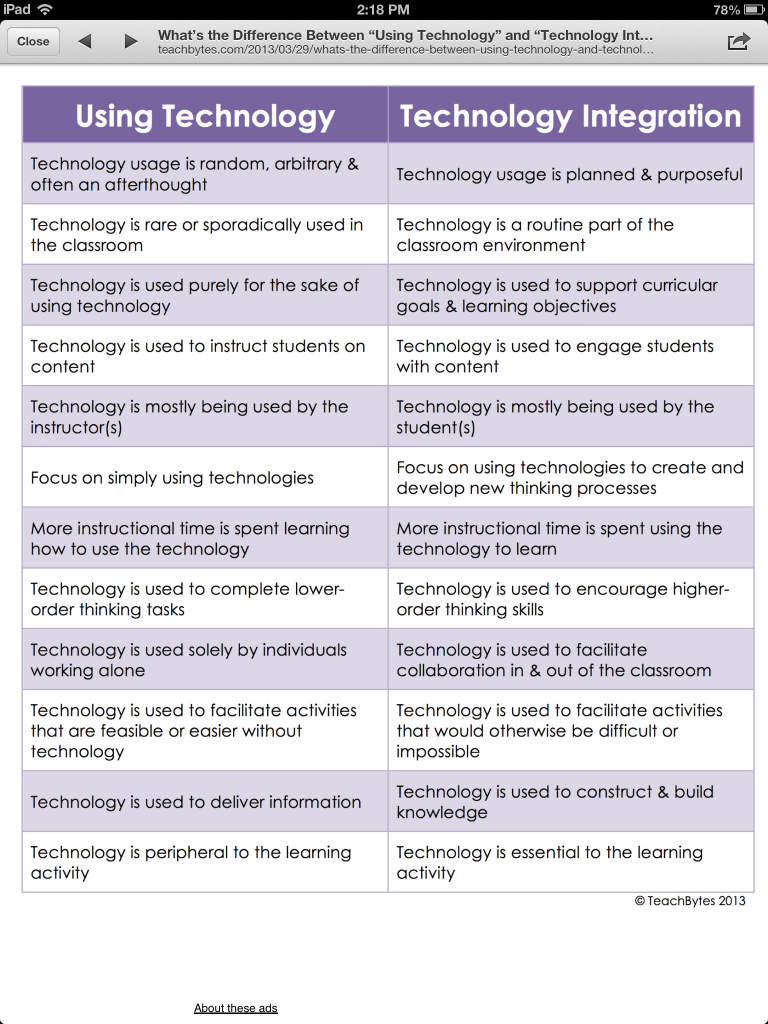Mobile Phone Wiki Activity -Should mobile phones be used in a classroom?
The mobile phone activity using a wiki ,was an interesting exercise that provided an opportunity to collaborate with other students, in exploring the use of mobile phones in a classroom environment.The implementation of this activity using De Bonos 6 Thinking Hats, highlighted an opportunity to reflect on my own thoughts on the subject and to learn to apply different ways of thinking, using a diversity of hats. When I applied different thinking hats I was able to understand different people's perspectives on the subject. It also provided
an opportunity to mitigate the personal and emotive nature of the topic. Participants were encouraged to put on a hat to meet the
requirements of the activity, thus it did not seem to attract a
high degree of criticism from others on peoples thoughts ideas or feelings.
Whilst there were alot of positive aspects in using De Bonos Thinking Hats as a theoretical tool, the only contrary experience in this activity was with the layout of the wiki. My experience of the formatting and structure of posts was that the information was a bit fragmented (names not aligning with their feedback) and some individuals had identified editing /or erasing of information.
In the group 1 responses, to the wiki activity that I was engaged in, it was evident that the two hats that were most prominent was the black and yellow hats.Thus the negative versus the positive view points. However, I noted that the blue green and white hats were increasing as the activity went on reinforcing that individuals were processing information and exploring solutions to the question. ie discussing the use of SWOT and PMI to support decision making processes.
Throughout this activity ,learning theories such as divergent versus convergent thinking was applied as students brainstormed ideas in search for solutions. As a teacher in a class room setting, it may be appropriate to facilitate discussion towards convergent thinking applications in order to reach a consensus or more defined solutions to the question /issue raised. The use of constructivism was also applied as it scaffolded the learning for participants through the collaboration processes.
Whilst there were alot of positive aspects in using De Bonos Thinking Hats as a theoretical tool, the only contrary experience in this activity was with the layout of the wiki. My experience of the formatting and structure of posts was that the information was a bit fragmented (names not aligning with their feedback) and some individuals had identified editing /or erasing of information.
In the group 1 responses, to the wiki activity that I was engaged in, it was evident that the two hats that were most prominent was the black and yellow hats.Thus the negative versus the positive view points. However, I noted that the blue green and white hats were increasing as the activity went on reinforcing that individuals were processing information and exploring solutions to the question. ie discussing the use of SWOT and PMI to support decision making processes.
Throughout this activity ,learning theories such as divergent versus convergent thinking was applied as students brainstormed ideas in search for solutions. As a teacher in a class room setting, it may be appropriate to facilitate discussion towards convergent thinking applications in order to reach a consensus or more defined solutions to the question /issue raised. The use of constructivism was also applied as it scaffolded the learning for participants through the collaboration processes.
Thus in summary, working with of an e- learning tool (wiki) and applying a learning theory (De Bonos 6 thinking Hats) to a controversial subject, provided an opportunity for collaboration, reflection, problem solving and enhanced learning for the participants.